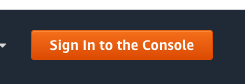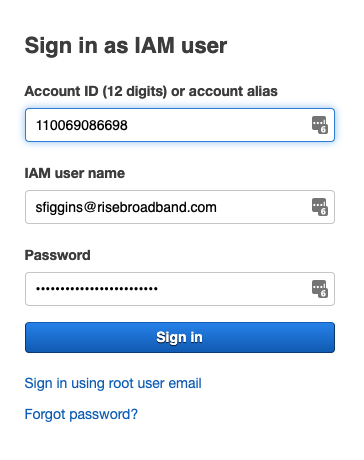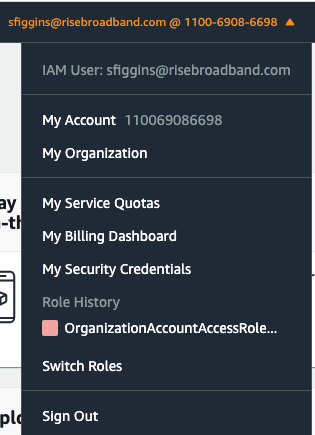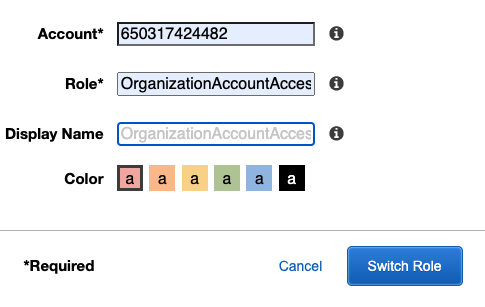Difference between revisions of "User:Sfiggins/AWS IAM SWITCH ROLES"
From Labrats.us
Jump to navigationJump to search| Line 7: | Line 7: | ||
=== Log in as IAM user === | === Log in as IAM user === | ||
| − | [[File:IAM_LOGIN1.png|none|frame| | + | Click on "Sign In to the Console" |
| + | |||
| + | [[File:IAM_LOGIN1.png|none|frame|Login Button]] | ||
| + | |||
| + | Enter Account ID, IAM user name and Password. | ||
[[File:IAM_LOGIN2.png|none|frame|Core Sound Packages]] | [[File:IAM_LOGIN2.png|none|frame|Core Sound Packages]] | ||
Revision as of 01:42, 12 February 2021
How to get into a AWS account through organizarional admin.
Go to AWS Console
https://aws.amazon.com/console/
Log in as IAM user
Click on "Sign In to the Console"
Enter Account ID, IAM user name and Password.