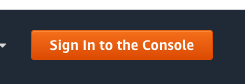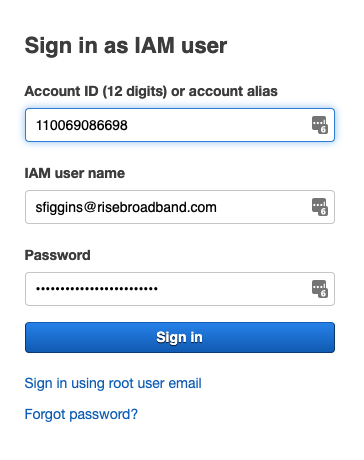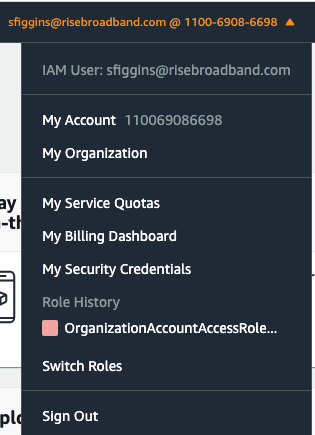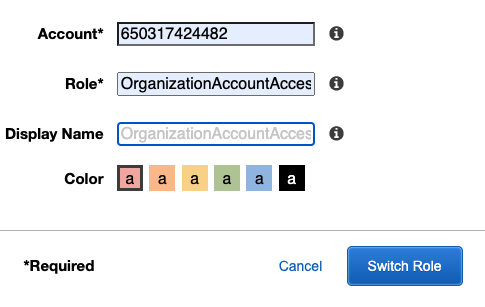Difference between revisions of "User:Sfiggins/AWS IAM SWITCH ROLES"
From Labrats.us
Jump to navigationJump to search| Line 16: | Line 16: | ||
=== Switch Roles === | === Switch Roles === | ||
| + | |||
| + | Click on the account name on the top and then on "Switch Roles". | ||
[[File:IAM_LOGIN3.png|none|frame|Core Sound Packages]] | [[File:IAM_LOGIN3.png|none|frame|Core Sound Packages]] | ||
| + | |||
| + | Enter the target Account number, and role. Default role is "OrganizationalAccountAccessRole". Click on "Switch Role" to continue. | ||
[[File:IAM_LOGIN4.png|none|frame|Core Sound Packages]] | [[File:IAM_LOGIN4.png|none|frame|Core Sound Packages]] | ||
=== Enjoy === | === Enjoy === | ||
Latest revision as of 01:47, 12 February 2021
How to get into a AWS account through organizarional admin.
Go to AWS Console
https://aws.amazon.com/console/
Log in as IAM user
Click on "Sign In to the Console"
Enter Account ID, IAM user name and Password and click "Sign in" button.
Switch Roles
Click on the account name on the top and then on "Switch Roles".
Enter the target Account number, and role. Default role is "OrganizationalAccountAccessRole". Click on "Switch Role" to continue.